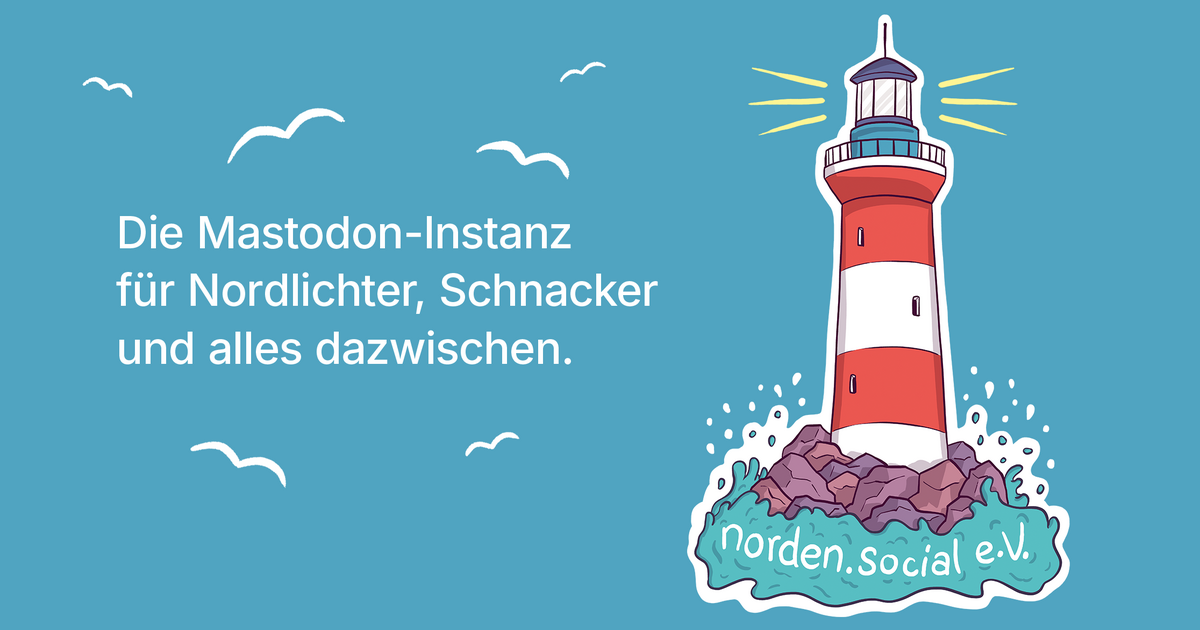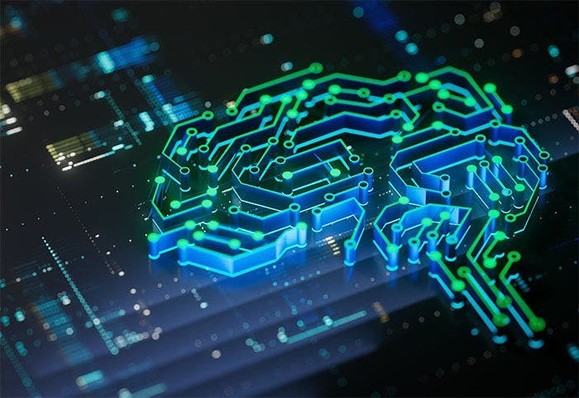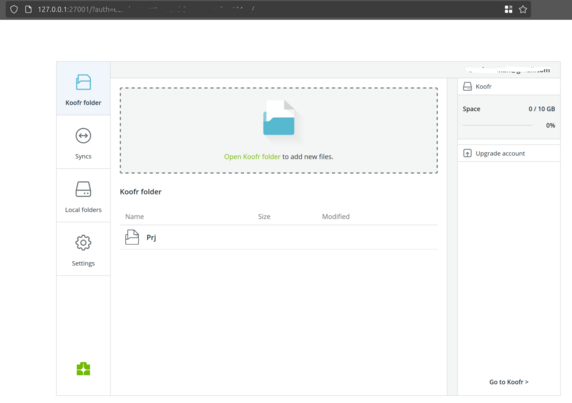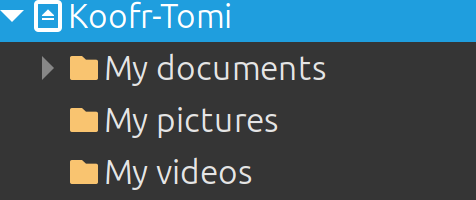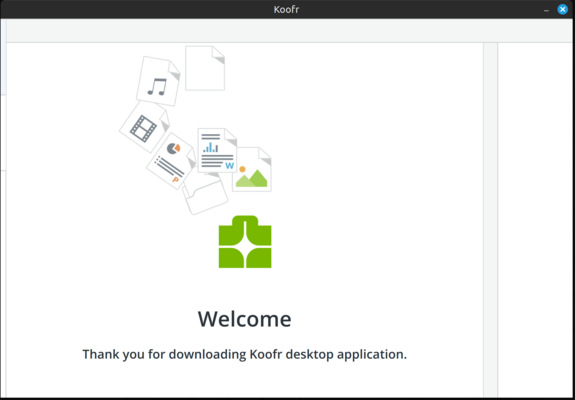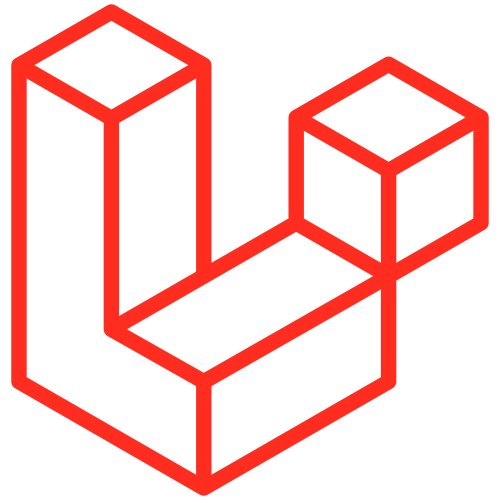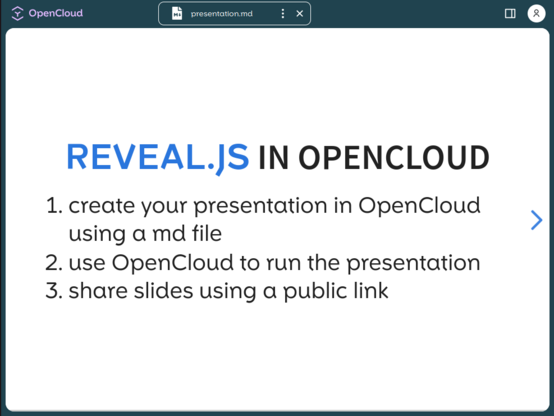https://www.europesays.com/uk/46252/ Behind bet365’s bold data transformation #Bet365 #CloudStorage #CloudComputing #Computing #Data #DataWarehouse #DigitalTransformation #GoogleCloud #Storage #Technology #UK #UnitedKingdom
Recent searches
Search options
#cloudstorage
Google Foto: condivisione QR code e download multipli
#Aggiornamenti #Android #APKTeardown #App #Backup #CloudStorage #CondivisioneFoto #DownloadMultipli #FotografiaMobile #GestioneFile #Google #GoogleFoto #Notizie #Novità #NuoveFunzioni #QRcode #TechNews #Tecnologia
https://www.ceotech.it/google-foto-condivisione-qr-code-e-download-multipli/
@hetzner
Ok wtf, I set up a Hetzner account today as I was considering setting up a #nextcloud server and maybe some other stuff but a few hours later I got an email saying that they noticed irregularities with my account and just deleted it. No possibility to get information on what I did wrong, they just straight up won't talk to me.
Don't fucking use #hetzner I guess .
#vps #hosting #cloudstorage
I've now got 30GB of storage, many thanks to those kind souls who used my link to sign up for Filen!
Flickr Restricting Download Sizes for Free Accounts https://petapixel.com/2025/04/16/flickr-restricting-download-sizes-for-free-accounts/ #cloudstorage #flickrpro #Culture #smugmug #flickr #News
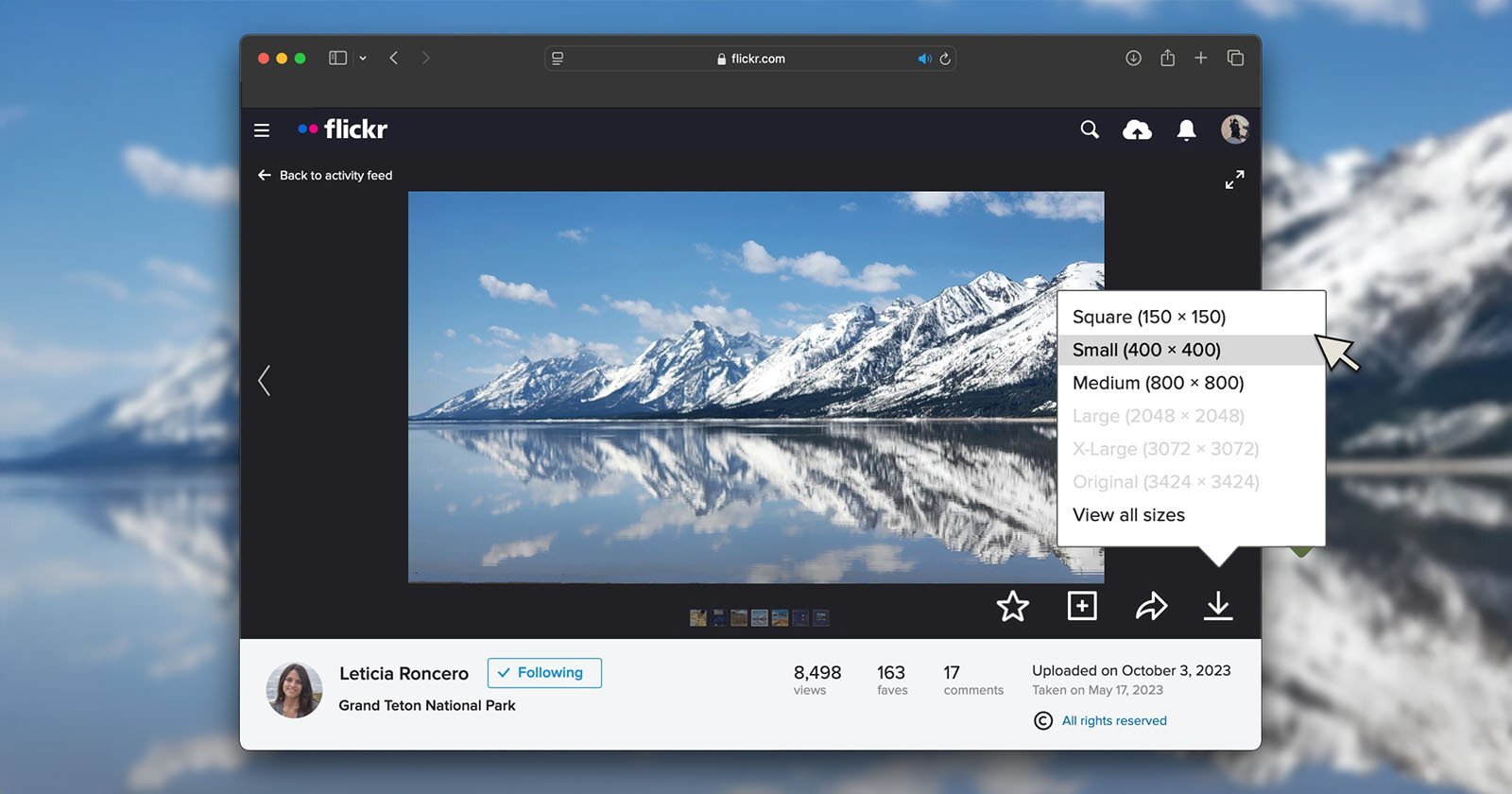
If you're using Linux, and you're looking to set up encrypted network-accessible storage, I have a blog post describing how to do that using rclone.
https://michael.kjorling.se/blog/2024/setting-up-encrypted-remote-storage-on-linux-using-rclone/
You can use this with any storage backend that rclone supports, which is *many*:
Note that you'll need to have rclone on any system you want to access your files from.
Not sure if this qualifies as a QT or addendum to https://social.circl.lu/@quinn/114337209093756652
**Koofr on Linux**
Read it on my blog, it has a nicer image/text layout.
As a newly Mint-ed desktop Linux user I tried to connect to various cloud storages (Dropbox, Google Drive, Google Drive – Team drive) and lastly, Koofr.
Some brief words about my experiences connecting to Koofr.
There are 2 ways to connect to it (that I’m aware of): Koofr desktop app and rclone.
Connecting via rclone
Because I already have rclone setup for Dropbox and GDrive, I tried it first.
rclone has built-in support for Koofr (#26), which is great.
I had some minor difficulties to set it up. Nothing serious. Easier than connecting to Google Drive (and obtaining their app ID), for example.
Firstly, I went to my Koofr account -> Preferences -> Passwords and created a new app password especially for rclone.
Then I ran
rclone configAll went smooth until the step after entering an username:
Option password. Your password for rclone (generate one at https://app.koofr.net/app/admin/preferences/password).Choose an alternative below.y) Yes, type in my own passwordg) Generate random passwordy/g>I was a bit puzzled. What does it mean ‘my own password’? Should I make it up? Or use Koofr generated password?
Firstly, I chose the g) option. I thought rclone will somehow communicate with Koofr and set the password. I was wrong. It didn’t work. Then I restarted the config and chose y) option and pasted previously created app password from Koofr website.
It worked.
Then I adapted my Dropbox/GDrive mount script (mount_koofr.sh):
#!/bin/bash# Define remote name and mount pointREMOTE="Koofr-Tomi"MOUNT_POINT="$HOME/Koofr-Tomi"# Create the mount directory if it doesn't existmkdir -p "$MOUNT_POINT"# Unmount if already mountedif mountpoint -q "$MOUNT_POINT"; then echo "Unmounting $REMOTE..." fusermount -u "$MOUNT_POINT"fi# Mount Koofr with VFS caching enabledecho "Mounting $REMOTE to $MOUNT_POINT..."rclone mount "$REMOTE": "$MOUNT_POINT" \ --vfs-cache-mode full \ --daemonecho "Mounting complete!"After running this script, a new mount appeared with 3 pre-made folders:
Then I added some files and subfolders and it synced as it should.
Bottomline: It works fine, setup of password in rclone could be more understandable for ordinary users like me.
Connecting via desktop Koofr app
I’ve installed the app (Linux Mint), no errors or issues, which is good.
But when I tried to run the app, I saw this screen. No login input field or buttons. Maybe because I use fractional desktop scaling to 125%? Don’t know. When I set it to 100%, there was no change in app layout.
I contacted their support on Saturday afternoon and…
Their support was super quick (during the weekend & I’m just a rando non-paying user) and helped me to resolve the issue in less than a day. Do you hear that, Google?
As I understood, their app uses built-in stripped browser.
According to the support’s instructions, I had to deleted the file:
~/.koofr-dist/storagechrome but I rather renamed it to:
~/.koofr-dist/storagechrome_oldThen I ran the app again, Koofr login screen opened in a system browser (Firefox) and I could login. It looks like a Koofr desktop app is actually a local web app. Cool.
Sync app looks similar to Google Drive’s app and shows the status of sync and last synced files.
Bottomline: It works. I know it’s a Linux and all the difficulties because of different distros and desktops and libraries, but nevertheless. The install could be a bit more polished. Desktop app (first login) is the first thing user experiences. I’m not easily scared away, but many less experienced users are.
Can not comment on long-term usage yet. But the syncing looks quick enough and so far without issues.
Observations after several days of usage:
- When computer wakes up from suspend state, the app doesn’t wake up immediately. It needs several minutes to start syncing. Until then, it shows sync error. Rclone starts syncing immediately.
But why, would you ask?
Just prepping for possible Google (Drive) enshittification. Having EU (Slo) cloud storage alternative at hand makes me calmer.
Tags: #koofr #rclone #mint #linux #cloudstorage
Mastering Data Backup: Essential Strategies for Developers and Tech Professionals
In an age where data is invaluable, establishing a robust backup plan is crucial for developers and tech professionals. This guide breaks down effective strategies to safeguard your digital assets aga...
Atomos Seems to Be Grasping for Its Next ‘Big Thing’ https://petapixel.com/2025/04/10/atomos-seems-to-be-grasping-for-its-next-big-thing/ #atomosstudiosonic #cloudstorage #atomosphere #atomostxrx #headphones #Editorial #editorial #ptzcamera #aicamera #Opinion #opinion #atomos #News
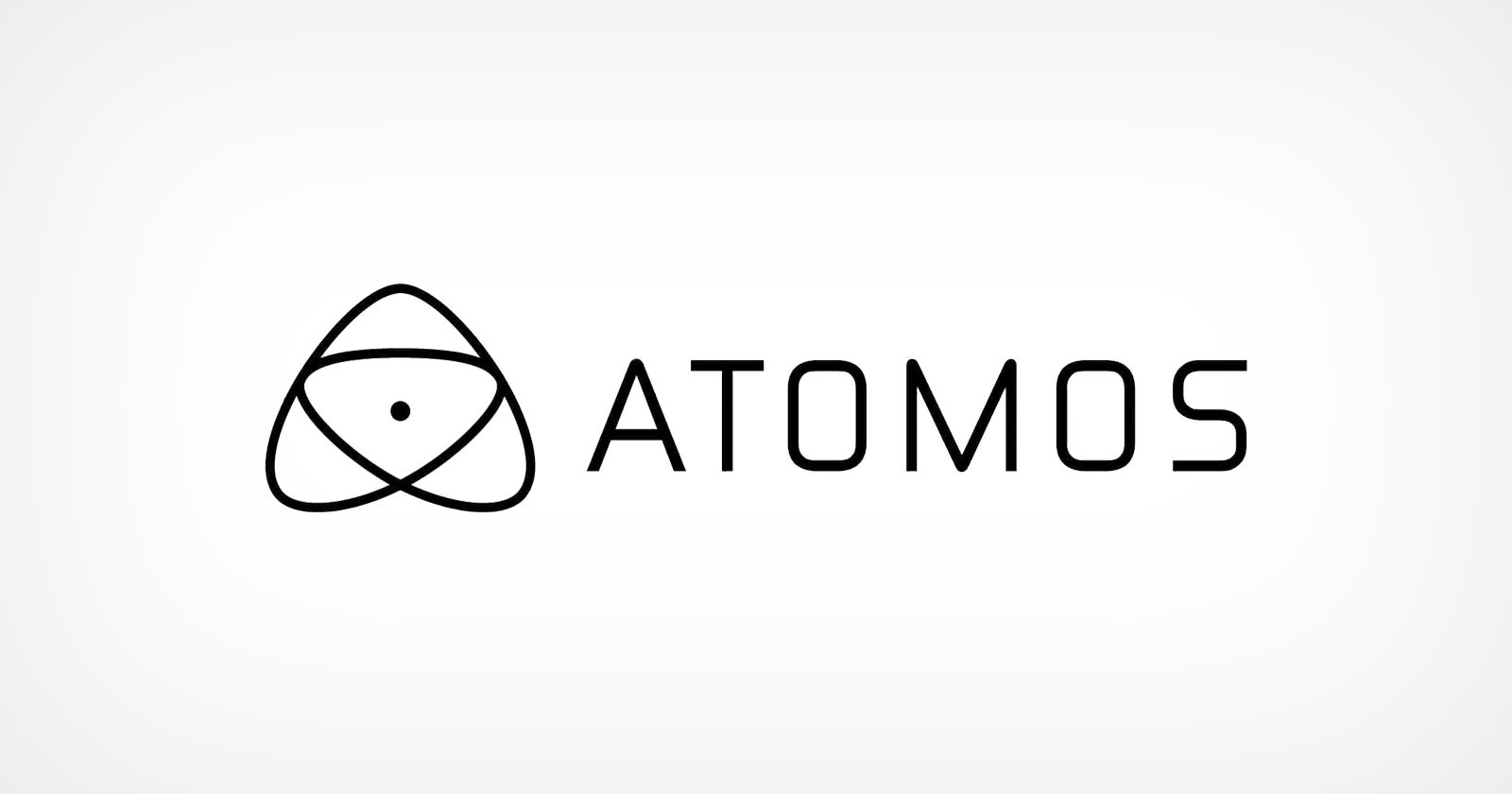
Anyone here using StormWeb for nextcloud storage? I am currently at Hetzner, no issues at all and price is less at Hetzner. Worth the price to support my own country.

Google Foto migliora: barra di ricerca sotto e QR code
#Aggiornamenti #Android #APKTeardown #App #BarraDiRicerca #CloudStorage #CondivisioneFile #Google #GoogleFoto #InterfacciaUtente #Notizie #Novità #NuoveFunzioni #QRcode #Restyling #Scorciatoie #TechNews #Tecnologia #Usabilità
https://www.ceotech.it/google-foto-migliora-barra-di-ricerca-sotto-e-qr-code/
Nach langer Suche habe ich endlich S3 cloudstorage Client Software gefunden, die macht, was ich brauche.
Für Linux ist es #rclone mit dem rclone browser und für grapheneOS ist es #exfilac.
Hauptproblem mit anderer Software war die Konfiguration des Zugriffs auf alternative storage Anbieter (statt #AWS). Bei den beiden Tools funktioniert es. Für Linux würde ich mir wünschen, daß #beyondcompare endlich alternative S3 storage Anbieter unterstützt
Revolutionizing Photo Transfers: ZenTransfer’s BETA Launch
ZenTransfer is set to streamline the way photographers manage their images by transferring photos directly from their cameras to various cloud services. This innovative tool not only simplifies file m...
https://news.lavx.hu/article/revolutionizing-photo-transfers-zentransfers-beta-launch
I have a mini Intel Atom-powered home server in my house.
However, I’ve overlooked two things:
How do I back up data and keep it safe (from both security and quality perspectives)?
I’m still a newbie at GnuPG Privacy Guard. How do I secure the backup of my private keys?
One of the features I really like that differentiates Sync from OneDrive, Google Drive or Dropbox is their use of "zero-knowledge" authentication: they don't store your encryption key and cannot decrypt your files without your knowledge.
This policy does add some processing overhead. Years ago, I sometimes found file synchronization slow. But these days, I find it works transparently in the background as it should.
2/2
Looking for a Canadian-based cloud storage provider? Try Sync.com.
They are currently running a discount on their Canadian Cloud Storage.
I've used their Windows app for 10 years, and it is reliable and secure.
They have a Mac app now, and recently introduced Team features, but I've not tried either of those. There is no Linux app.
Aside from being a customer, I have no business or personal affiliation with them.
1/2
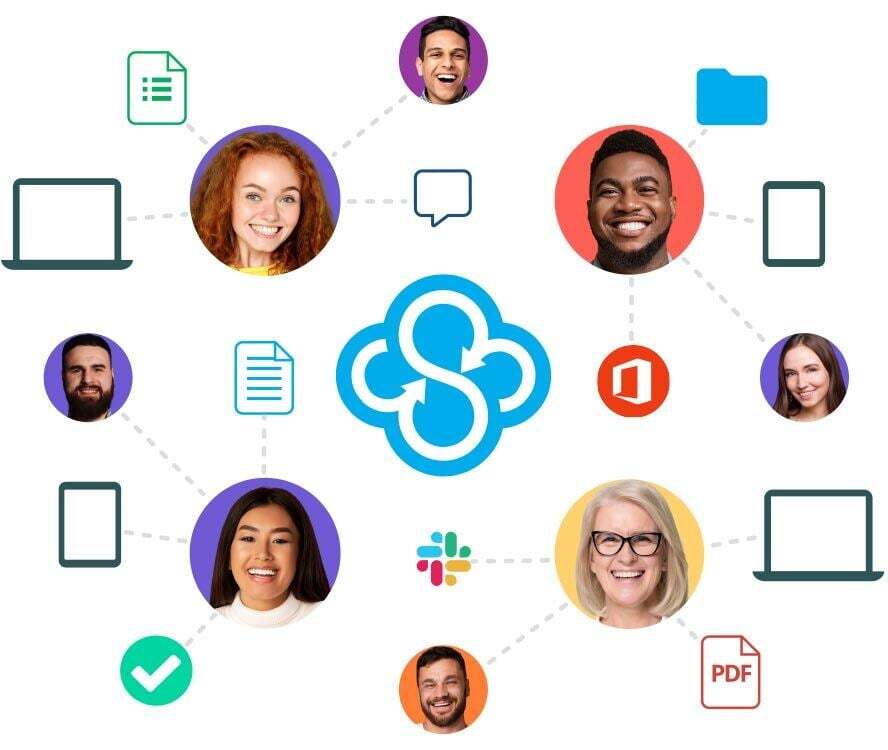
Proton Drive Update: Performance-Optimierung auf dem Mac
Die Schweizer Entwickler:innen von Proton Drive implementieren neue Funktionen und versprechen deutliche Geschwindigkeitsverbesserungen für Desktop-Systeme.
P
https://www.apfeltalk.de/magazin/news/proton-drive-update-performance-optimierung-auf-dem-mac/
#News #Services #ARMSupport #CloudStorage #CloudComputing #Datensynchronisation #EndezuEndeVerschlsselung #MacOS20 #OfflineModus #ProtonDrive #SchweizerDatenschutz #WindowsUpdate
The "Markdown Presentation Viewer" v2.1.0 got released!
It now also works with @OpenCloud and allows you to create slide presentations directly from markdown files in your cloud storage.
To collaborate with others during slide creation, all you have to do is to share the file/folder with other users.
And to show them simply use public links!
Demonstration page: https://opencloud.in-nepal.de/files/link/public/PHxkrAlpSRaqNNK
Post comments and suggestions: https://github.com/JankariTech/web-app-presentation-viewer/issues
I signed up for a Koofr.eu account under a nice deal. A lifetime 1TB account for $120, not bad. Giving it a try to see how it works. The thing I was looking for was WebDAV access so that I can out the drive on Linux and macOS without the need to install yet-another-client.
Oh and it's nice that my data is in Europe.
Deal is documented here if anyone is interested:
I'm looking for #data on #CloudStorage providers, in an effort to:
a) sort out where I put my #backups, and
b) not trawl the internet to aggregate this data myself!
I'm looking for basic info (pricing; access protocols; hosting locations; data sovereignty), and also facts about the provider such as public/private ownership, tax residency, and ultimate beneficial ownership.
I'm more than happy to glue disparate datasets together: do you have any pointers? #opendata #storage #s3 #rclone #restic